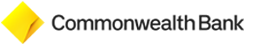What is Inactive Account? (Dormant Account)
Customer’s account which for six consecutive months has not made any debittransaction (exclude debiting taxes or interest, stamp duty and bank fees).
In order to maintain the security of customers’ account from an unauthorize
transaction, the Bank system will automatically limit debit transaction for dormant
account. However, Bank fees will still be applied to dormant account according to
applicable fee provisions.
How to Re-activate Dormant Account?
- Just do one debit transaction anywhere (CommBank Mobile, Internet Banking,
CommBank ID, ATM transaction, Debit Card transaction at all Merchant), or
- By checking account balance at ATM Bersama/Prima network.
Closing of Dormant Account
Refers to General Provisions of the Bank’s Product.For more information, you may contact Call CommBank 1500030 or visit nearest Bank
Commonwealth.