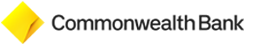CommBank SmartWealth Security Tips
CommBank SmartWealth Security Tips
- Avoid using Public or Free WIFI network connection
Avoid using public or free Wi-Fi network connection when accessing banking applications, because their security is not guaranteed and even vulnerable to of personal data breach by hackers.
- Always Update Application with the latest version
Make sure your CommBank SmartWealth application is always updated to keep it equipped with the latest version of the security system. Most updates are released to improve or tighten security system or prevent known malicious malware from accessing the application system and data.
- Do not Jailbreak or Root your mobile phone
Jailbreak or Root is an activity to remove restrictions imposed by the operating system programs such as iOS or Android on your mobile phone.
Jailbreaking your mobile phone might allowing third party application to access your device’s operation system. Hence, this can potentially makes other party know all the information stored on your device.
- Keep your Passcode and OTP confidential from anyone
Never share your information or personal data (ID/identity document) like Passcode and/or OTP to other parties.
- Don’t use biometric login feature if you have other persons’ fingerprint/face recognition on your mobile phone
If you have other persons’ fingerprint/face recognition on your mobile phone, we recommend not to use this feature. This feature can be deactivated in the More menu in CommBank SmartWealth application.
Biometric login feature must only use the fingerprint/face recognition of the mobile phone’s owner, that is you.
Commonwealth Bank does not store any fingerprint/face recognition data at all in any form, hence you are fully understand the risk and responsible for any losses that may occur due to misuse of biometric data on your mobile phone.